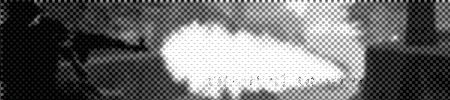Well, I would post a picture, but someone changed my PIN so I can't log in. Here's the settings from memory, though:
F: jump
D: pickup
S: double shot
A: attack
Q: arrow blow
W: arrow bomb
E: power knockback
Z: soul arrow
X: bow booster
Shift: hp Recovery (begginer skill)
Ctrl: nimble feet
G: warrior pill
H: speed pill
Insert: blue potions (for when I pick them up).
Delete: red bean soup
Home: changes between whatever potions I get from quests
End: white potions
Page Up: mana elixers
Page Down: unagis
1: to all
2: to party
3: to buddy
4: to guild
R: buddy list
T: party
Y: guild
J: whisper
V: abilities
B: skills
N: items
M: equips
,: quests
=: minimap
-: world map
~: sit
I didn't have enough room with the default settings to place attack skills in comfortable positions, so I just moved everything. All the info windows lined up on the bottom, buffs in the bottom left, and beginner skills on Shift and Ctrl so I can monitor the time on them through the quickslot. Potions on the other quickslot keys so I can monitor their amounts. All the keys I use while training are based on the little bump on the "F" key so I can find my hand position easily. Although, now that I think about it, I should really move the info window keys over to make more room for buffs.




 Reply With Quote
Reply With Quote