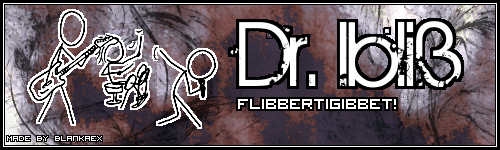Well, I've done this before, but I was never able to get the parts (long story), but I still have the case for it. Went through some crap, got a laptop, and this time I'm planning on finishing that old PC off, and yeah, I'm going to need advice here. I plan on building this late January, early February, but I'm not sure if I should gradually buy the parts or get them all at once, and I'm also not sure what to get first, but in any case, this is what I want in a PC:
Fast
Smooth running multiple apps (Internet in bg, chat client in bg, music in bg, and in a game)
Lots of disc space
I'm planning on making this PC 64-bit, I want to get a 3.0GHz or so Processor (Going any higher seems to jump up about 900 bucks in price...), and besides that well just enough USB slots to get what needs to be done, done.






 Reply With Quote
Reply With Quote