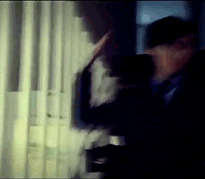I don't know specifically about EMS, but I occasionally get a similar issue in GMS, especially after patches. Does EMS launch through the website or the gamelauncher? If it launches through the website, are you able to play with the gamelauncher, or do you get the same error?
I also know Maple has compatibility issues with Windows 8, and most of them have yet to be addressed.



 Reply With Quote
Reply With Quote